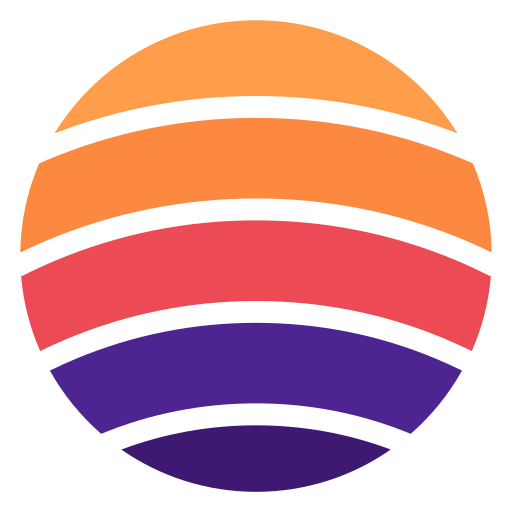Docs
Choose your preferred AI platform and authentication method to get started with Agentsfera.
TypeScript SDK
Agentsfera TypeScript SDK
The Agentsfera TypeScript SDK provides a modern, type-safe client for integrating MCP functionality into Node.js applications, browser-based tools, and server-side JavaScript projects. Built on the official Model Context Protocol SDK, it enables seamless access to 500+ business integrations through a clean, Promise-based API.
Why Use the TypeScript SDK?
- Full Type Safety: Complete TypeScript definitions for all MCP operations, tools, and responses - catch errors at compile time.
- Universal Compatibility: Works in Node.js, Bun, Deno, and modern browsers with full ESM support.
- StreamableHTTP Transport: Efficient HTTP-based communication with built-in streaming for large responses and real-time data.
- Session Management: Optional user-session-id headers maintain state across reconnections for stateful workflows.
Installation & Setup
Install via npm, yarn, pnpm, or bun. Authenticate with API keys passed in headers, then call tools from any of your enabled integrations using a unified interface.
Installation
Install the official MCP SDKs using your package manager:
npm install @modelcontextprotocol/sdkTypeScript SDK
import { StreamableHTTPClientTransport } from "@modelcontextprotocol/sdk/client/streamableHttp.js"
import { Client } from "@modelcontextprotocol/sdk/client/index.js"
// Create MCP client
const client = new Client({
name: "undefined",
version: "1.0.0"
})
// Connect to the MCP server
await client.connect(new StreamableHTTPClientTransport(
new URL("https://api.agentsfera.ai"),
{
requestInit: {
headers: {
"Authorization": "Bearer sk-7aefcd76-44c0-4687-a0a9-43599d050fdd",
"Content-Type": "application/json",
// Optional: Unique identifier for your user across MCP sessions
// Use the same ID to maintain session continuity across reconnects
"user-session-id": "your-user-unique-id"
}
}
}
))
// List available tools from all enabled integrations
const { tools } = await client.listTools()
console.log(`Available tools: ${tools.map(t => t.name).join(", ")}`)
// Example: Call a tool (adjust based on your enabled integrations)
const result = await client.callTool({
name: "gmail-search-emails", // Gmail integration example
arguments: {
query: "project update",
max_results: 10
}
})
console.log("Tool result:", result)
// Tool result will contain a redirect URL to Google OAuth2 login page.
// You can customize the redirect URL to your application/agent.
// After that your application/agent will repeat the tool call.
No API keys found. Create an API key first to use the TypeScript SDK integration.