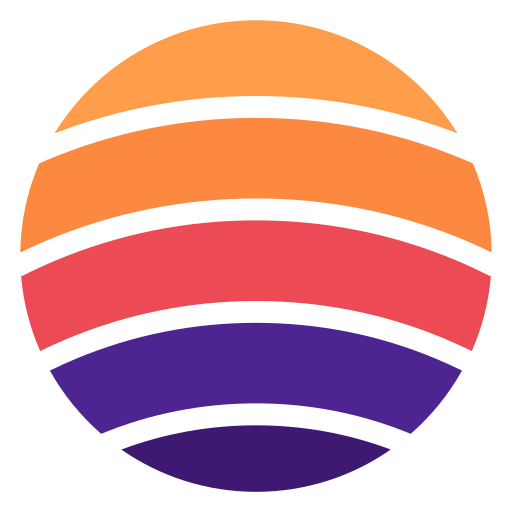Outlook Calendar MCP Integration
Connect Outlook Calendar to AI assistants using Model Context Protocol
Available Tools
| Tool Name | Description | ||
|---|---|---|---|
Accept Event | Accept a meeting invitation as an attendee. Sends acceptance notification to the organizer and adds the event to your calendar. Use this when you receive a meeting invitation and want to confirm your attendance. | Accept Event Accept a meeting invitation as an attendee. Sends acceptance notification to the organizer and adds the event to your calendar. Use this when you receive a meeting invitation and want to confirm your attendance. | |
Cancel Event | Cancel a meeting/event as the organizer. Sends cancellation notifications to all attendees and moves the event to Deleted Items. Use this when you are the meeting organizer and want to officially cancel a meeting with attendees. Requires organizer permissions. | Cancel Event Cancel a meeting/event as the organizer. Sends cancellation notifications to all attendees and moves the event to Deleted Items. Use this when you are the meeting organizer and want to officially cancel a meeting with attendees. Requires organizer permissions. | |
Clear Auth Session Tokens | Clears the current Outlook Calendar OAuth tokens from the session. Use this when the user wants to switch to a different Microsoft account. Your user session remains active. After clearing, the next Outlook Calendar tool call will trigger a new authentication flow. | Clear Auth Session Tokens Clears the current Outlook Calendar OAuth tokens from the session. Use this when the user wants to switch to a different Microsoft account. Your user session remains active. After clearing, the next Outlook Calendar tool call will trigger a new authentication flow. | |
Create Contact | Create a new contact in Outlook. This tool creates a contact with the specified information including name, email addresses, phone numbers, company details, and addresses. The displayName is required, all other fields are optional. | Create Contact Create a new contact in Outlook. This tool creates a contact with the specified information including name, email addresses, phone numbers, company details, and addresses. The displayName is required, all other fields are optional. | |
Create Event | Create a new calendar event in Outlook. This tool creates an event with the specified subject, start/end times, location, attendees, and other details. | Create Event Create a new calendar event in Outlook. This tool creates an event with the specified subject, start/end times, location, attendees, and other details. | |
Decline Event | Decline a meeting invitation as an attendee. Sends decline notification to the organizer and removes the event from your calendar. Use this when you receive a meeting invitation but cannot attend. | Decline Event Decline a meeting invitation as an attendee. Sends decline notification to the organizer and removes the event from your calendar. Use this when you receive a meeting invitation but cannot attend. | |
Delete Contact | Delete a contact from Outlook. This tool permanently removes the specified contact and all their information. Use get-contacts tool to find contact IDs. | Delete Contact Delete a contact from Outlook. This tool permanently removes the specified contact and all their information. Use get-contacts tool to find contact IDs. | |
Forward Event | Forward a meeting invitation to additional people. Sends the meeting details to new recipients so they can see the event information and potentially join. Use this to share meeting details with people who weren't originally invited. | Forward Event Forward a meeting invitation to additional people. Sends the meeting details to new recipients so they can see the event information and potentially join. Use this to share meeting details with people who weren't originally invited. | |
Get Contact | Get a specific contact in Outlook by ID. This tool retrieves detailed information about a contact including all their metadata, email addresses, phone numbers, and company information. | Get Contact Get a specific contact in Outlook by ID. This tool retrieves detailed information about a contact including all their metadata, email addresses, phone numbers, and company information. | |
Get Contacts | Get contacts in Outlook. This tool retrieves all contacts with their metadata including names, email addresses, phone numbers, and company information. Use filters to search for specific contacts. | Get Contacts Get contacts in Outlook. This tool retrieves all contacts with their metadata including names, email addresses, phone numbers, and company information. Use filters to search for specific contacts. | |
Showing 1 to 10 of 18 tools